






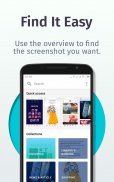


Firefox ScreenshotGo Beta - Find Screenshots Fast

Descrizione di Firefox ScreenshotGo Beta - Find Screenshots Fast
Having trouble finding your screenshots? Firefox ScreenshotGo allow you to search your screenshots by text, and provide a simple overview of all your screenshots in an organized, easy-to-find way.
Find Screenshots Fast with Search
The text in all your screenshots will be indexed automatically and ready for search, so you can just type keywords in the search bar and find the screenshots you want very quickly. Note that screenshots without text won’t appear in search result.
Find Screenshots Easily
The home screen shows off your collections nicely, so you can scan and find the latest. You can also import and find your existing screenshots from gallery, don't worry, this won't duplicate the screenshots so it won't require extra space much.
Take Action on Text
With the screenshot text scanner button, you can extract text from screenshots within one tap, and then copy the text for further actions like search for products, share quotes, open links or more, just like Google Lens.
Capture with Ease
The GO button is your new best friend. It floats on every screen, ready to take screenshot whenever you need it.
More Ways to Take Screenshot
With persistent notification and hardware key support, choose one that best fit your needs.
Stay Organized
Once you take a screenshot, you’ll have the option of sorting it into a collection that you define. So you can always go back and find your screenshots easily.
Share Your Best Shots
Some screenshots are too good to keep to yourself. Share your best finds with friends, so they stay up to date, too.
ABOUT MOZILLA
Mozilla is dedicated to keeping the power of the Web in people's hands.
We're a global community of users, contributors and developers working to innovate on your behalf. When you use Firefox ScreenshotGo, you become a part of that community, helping us build a brighter future for the Web.
Learn more at https://www.mozilla.org.
Privacy Notice:
https://www.mozilla.org/en-US/privacy/firefox-screenshotgo/
Hai problemi a trovare gli screenshot? Screenshot di FirefoxGo consente di cercare i tuoi screenshot per testo e fornire una semplice panoramica di tutti gli screenshot in modo organizzato e facile da trovare.
Trova le schermate veloci con la ricerca
Il testo in tutti gli screenshot verrà indicizzato automaticamente e pronto per la ricerca, quindi puoi semplicemente digitare le parole chiave nella barra di ricerca e trovare le schermate che desideri molto rapidamente. Tieni presente che gli screenshot senza testo non verranno visualizzati nei risultati di ricerca.
Trova facilmente schermate
La schermata iniziale mostra le tue collezioni in modo piacevole, così puoi scansionare e trovare le ultime. Puoi anche importare e trovare gli screenshot esistenti dalla galleria, non ti preoccupare, questo non duplicherà gli screenshot, quindi non richiederà molto spazio.
Agisci sul testo
Con il pulsante screenshot text scanner, puoi estrarre il testo da schermate con un solo tocco, quindi copiare il testo per ulteriori azioni come cercare prodotti, condividere citazioni, aprire link o altro, proprio come Google Lens.
Cattura con facilità
Il pulsante GO è il tuo nuovo migliore amico. Galleggia su ogni schermo, pronto a catturare screenshot quando ne hai bisogno.
Altri modi per acquisire uno screenshot
Con notifica persistente e supporto chiave hardware, scegli quello più adatto alle tue esigenze.
Mantieni organizzato
Dopo aver catturato uno screenshot, avrai la possibilità di ordinarlo in una raccolta che tu definisci. In questo modo puoi sempre tornare indietro e trovare facilmente gli screenshot.
Condividi i tuoi migliori scatti
Alcuni screenshot sono troppo belli per te. Condividi le tue scoperte migliori con gli amici, in modo che siano sempre aggiornati.
INFORMAZIONI SU MOZILLA
Mozilla è dedicato a mantenere il potere del Web nelle mani delle persone.
Siamo una comunità globale di utenti, contributori e sviluppatori che lavorano per innovare a vostro nome. Quando usi Firefox ScreenshotGo, diventi parte di quella comunità, aiutandoci a costruire un futuro migliore per il Web.
Ulteriori informazioni su https://www.mozilla.org.
Informativa sulla Privacy:
https://www.mozilla.org/en-US/privacy/firefox-screenshotgo/

























